

You may ask yourself, why use Procreate? Many artists may like the old-fashioned way of using a pencil and sketch pad to put down ideas. You can find out more about Procreate by going to the Procreate website by clicking here. If you do not have an iPad, they will give you one to try out. If you are in the United States, you can go into most Apple Stores, and they have some basic classes on how to use the Procreate App on their iPad. The Procreate program is not very expensive (9.99 USD) for the entire program, and it has a lot of great support with it. If you are serious about Procreate, we recommend you invest in the Apple Ipad Pro 12.9″ I recently purchased the largest Apple Ipad available (12.9″) and found that using Procreate on a large screen is much easier than on a smaller screen. (Needs an operating system of iOS 12.01or newer). You must also have an Apple operating system that is updated enough to run the app.

To use the Procreate App, you must have an Apple Ipad Air or Apple Ipad Pro with a pencil. Using Procreate can help you with your painting and save you time in the long run. I think Procreate is a great tool, and though you need to invest in an Apple Ipad, an Apple Pencil, and the Procreate program – we still consider it an essential tool for any artist.
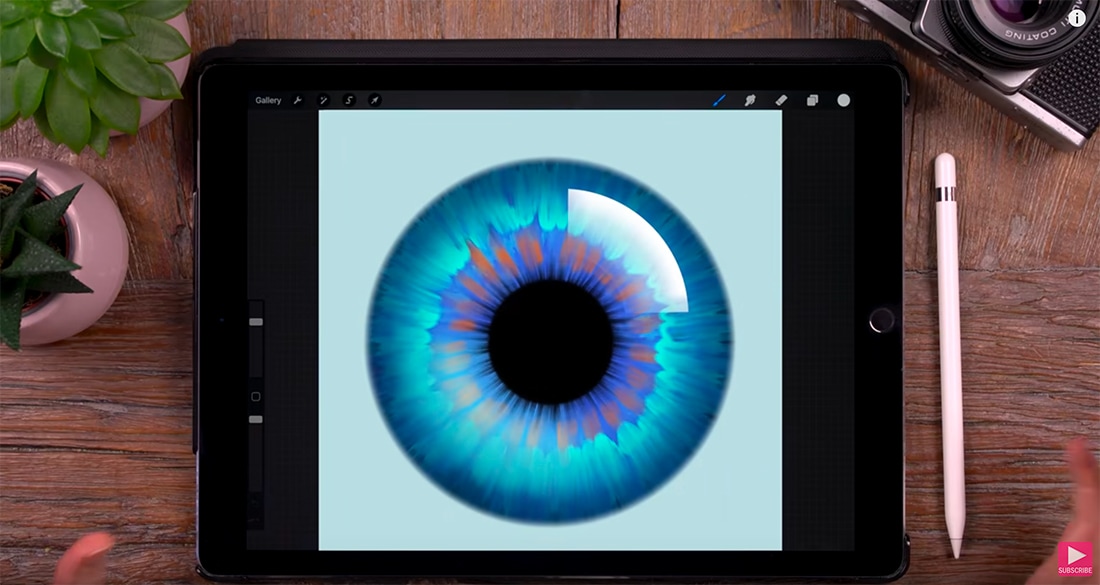
Click on the link below to view the video. Here is a video you can watch that shows how Procreate can help you to lay out your paintings before you ever put a brush on the canvas.

Video – Using Procreate With Your Paintings


 0 kommentar(er)
0 kommentar(er)
